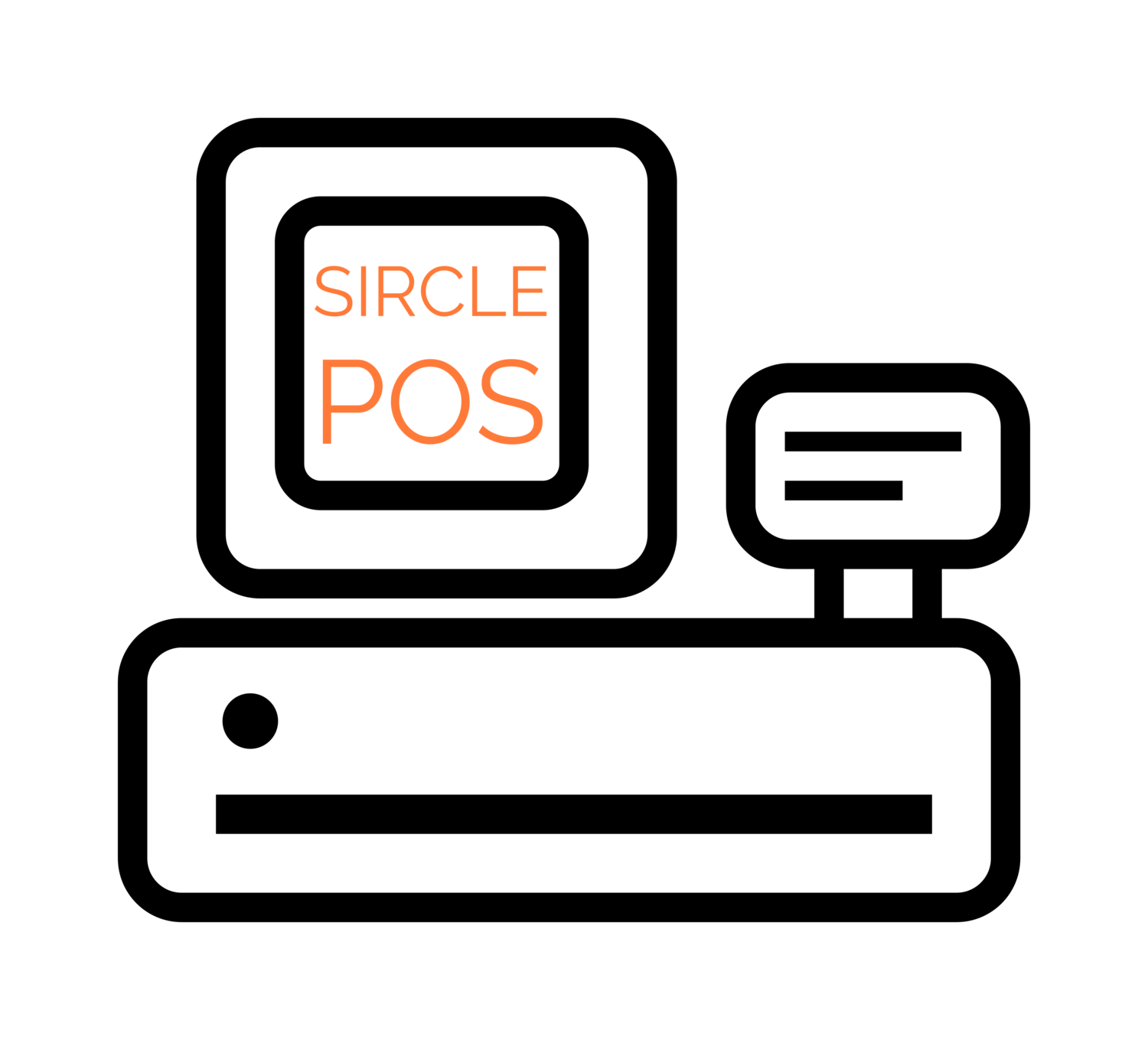2) HOW DIFFICULT IS SIRCLE™ POS TO INSTALL?
3) CAN I USE DEMO VERSION FOR SIRCLE POS?
4) HOW DO I SET UP TAX RATES?
5) SOME OF MY INVENTORY ITEMS ARE SALES TAX EXEMPT OR PROVINCIAL TAX EXEMPT. HOW DO I SET UP THESE ITEMS?
6) HOW DO I INPUT DEPARTMENTS AND INVENTORY?
7) HOW DIFFICULT IS IT TO LEARN THE POINT OF SALE SYSTEM?
8) CAN I USE A DIFFERENT TABLET WITH SIRCLE POS™?
9) ARE THERE SOFTWARE UPDATES?
10) CAN I ADD OTHER POS TERMINALS TO MY UNIT?
11) CAN I USE MY CURRENT CREDIT CARD /DEBIT CARD SERVICE PROVIDER?
12) I ALREADY HAVE A CASH DRAWER. CAN I USE MY CURRENT UNIT OR DO I NEED TO BUY THE ALL-IN-ONE SYSTEM?
13) CAN I ACCESS SIRCLE FROM A REMOTE SITE COMPUTER?
14) WHY I AM NOT ABLE TO FINISH MY SALE?
15) HOW CAN I RESOLVE NETWORK CONNECTIVITY ISSUES?
16) I AM HAVING PROBLEMS WHEN REGISTERING MY DEVICE. WHAT SHOULD I DO?
17) HOW DO I ALTER RECEIPTS?
18) HOW DO DELETE RECENT IMPORT?
19) HOW DO I ADD EMPLOYEES?
20) HOW DO I DELETE EMPLOYEES?
21) HOW DO I MODIFY DEPARTMENTS?
22) HOW CAN I SEE REPORTS?
23) HOW CAN I GET BACKOFFICE CREDENTIALS? OR WHAT IF I FORGET BACKOFFICE CREDENTIALS?
24) HOW CAN I DO A FACTORY RESTORE?
25) HOW CAN I UPDATE / UPGRADE SIRCLEPOS?
26) IS MY DATA STORED SOMEWHERE IN THE CLOUD?
2) HOW DIFFICULT IS SIRCLE™ POS TO INSTALL?
Sircle POS™ has been designed to get most businesses up and running in only a short period of time. Our Easy Guide screens with drop down menus for Country and pre-programmed Provincial specific tax rate system, for example, will help you quickly set up your point of sale system to your specific needs so that you can spend your time doing more important things, like running your business.
Top3) CAN I USE DEMO VERSION FOR SIRCLE POS?
Yes you can use our demo version. For this, first you need to fill out Demo registration form here. We will email you the instructions to download and register.
Top4) HOW DO I SET UP TAX RATES?
Sircle POS™ was designed for the Canadian and US tax systems. During the initial set up installation screen, you will be prompted to select from the Easy Guide drop down menu, the province/state which your business resides. Sircle POS™ will then program your system to match your Provincial or Territory sales tax rate system.
Top5) SOME OF MY INVENTORY ITEMS ARE SALES TAX EXEMPT OR PROVINCIAL TAX EXEMPT. HOW DO I SET UP THESE ITEMS?
Tax rates can be adjusted to allow for tax exempt or provincial tax exempt items. We also recognize that certain provinces like Alberta, Manitoba or Saskatchewan may have additional taxes for goods like lodging or liquor consumption tax. Sircle POS™ tax rate system can accommodate these special type of taxes.
Top6) HOW DO I INPUT DEPARTMENTS AND INVENTORY?
There are three ways for you to enter inventory: Excel* upload, manually or utilizing a barcode scanner (not included). The easiest and perhaps most accurate way for you to create departments, set up inventory, inventory re-order, inventory quantity and set pricing is utilizing an excel .csv file. Simply follow the set up instructions to create the excel document, go into Sircle POS™ back office and upload the file.
Top7) HOW DIFFICULT IS IT TO LEARN THE POINT OF SALE SYSTEM?
Sircle POS™ is tablet based and as such it is the screens are very intuitive. Use the scrolling feature to select the department and the inventory item or delete an item with the press of a button. A keypad is also available for you to manually enter an item as well.
Top8) CAN I USE A DIFFERENT TABLET WITH SIRCLE POS™?
Sircle POS™ was developed to work specifically with our 10” Tablet system. Sircle POS™ software is included and pre-loaded with the each system, making it convenient for you operate your system.
Top9) ARE THERE SOFTWARE UPDATES?
From time to time, software updates to better enhance Sircle POS™ may become available. You may be notified from time to time about possible updates to the point of sale system.
Top10) CAN I ADD OTHER POS TERMINALS TO MY UNIT?
Yes. Sircle POS™ allows you to utilize multiple Sircle POS™ terminals utilizing the same database which you have created.
Top11) CAN I USE MY CURRENT CREDIT CARD /DEBIT CARD SERVICE PROVIDER?
Yes. Sircle POS™ itself is not a credit card processor or credit card service provider. You can therefore use your existing credit card/debit card provider with Sircle POS™.
Top12) I ALREADY HAVE A CASH DRAWER. CAN I USE MY CURRENT UNIT OR DO I NEED TO BUY THE ALL-IN-ONE SYSTEM?
We recognize that some users may have existing hardware that they may want to use with Sircle POS™. For example, your current 24 volt cash drawer may be compatible with Sircle POS™. You should therefore consider the PAT-100, which is an all-in-one which includes the 10” Tablet and Sircle POS™ software.
**You will need to check the specifications of your current unit to ensure that the specifications are similar.
Top13) CAN I ACCESS SIRCLE FROM A REMOTE SITE COMPUTER?
You can access Sircle POS™ back office from any computer by entering the username and password.
Top14) WHY I AM NOT ABLE TO FINISH MY SALE?
There are two possibilities:
- Your tablet is not connected to the internet. Please check you internet connection.
- Your database is not upgraded. You may upgrade your database by following few easy steps:
Through the POS: Login -> Settings -> Adminstrator -> Database -> Click to Update Database.
Through the Backoffice: Login -> Database Settings -> Click on Upgrade Database.
15) HOW CAN I RESOLVE NETWORK CONNECTIVITY ISSUES?
If the network states that it is saved and secured in Wifi settings, restart the router. If the message remains under the selected network, enter the wifi password again. If the password is correctly entered the problem should be resolved.
Top16) I AM HAVING PROBLEMS WHEN REGISTERING MY DEVICE. WHAT SHOULD I DO
Email, Password Store Id:
- Often users do not enter the correct information that we have provided them when registering.
- If the user receives a message stating that their account cannot be located in our database, the user has entered the wrong email when trying to register.
- If the user receives an error stating that the “App is Disabled,” the user has entered either the wrong Store Id or email that we have provided to them. Please ensure that the user is entering the correct Store Id or email.
- If the user receives an error stating that they have entered the wrong password. The user has entered the wrong password. Have them re-enter the password.
- Often users who receive this message confuse an uppercase I with a lowercase l. If they have entered a lowercase l when they received this message, ask the user to try entering an uppercase I, and vice versa if they previously entered an uppercase I.
- Users cannot enter spaces in email,password, or store id fields. This is important to know!
Adding an Additional Station:
- If the user wants to add an additional station to their store, please ensure that the user selects “Add A Station To A Existing Store” because this is the only way for the user to connect a tablet to an existing database. If the user mistakenly registered the tablet as a new store, they will be required to re-register using the “Add A Station To A Existing Store” option.
- To re – register please refer to Factory Reset from our manual.
Unique Station Id
- The user will need to enter a number between 1 and 99. If a message appears stating that the Station Id that they have entered is registered, they will need to re – enter a number that has not already been registered. Repeat as times as needed until the user enters a unique Station Id that is accepted.
17) HOW DO I ALTER RECEIPTS?
- If the user wants to alter their receipts, please have them login to BackOffice (backoffice.sirclepos.com).
- Once the user has logged in, have them select the “Store Details” tab. When on the “Store Details” page the user can modify receipts to their liking. Please ensure that the user presses the “Save” button in order to update their receipts. After the user has pressed saved, have the user logout of Sircle POS and re-login to get the updated receipt information.
18) HOW DO DELETE RECENT IMPORT?
- If a user is not satisfied with a recent import, the user can login into BackOffice, and delete the most recent import.
- Once logged into BackOffice, have the user select the “Import” tab. On the “Import” page, have the user select “Rollback Today’s Inventory Import.” After the user has pressed the button, they will be prompted with a message asking them if they want to continue. Have the user press “Continue” to delete the most recent import.
19) HOW DO I ADD EMPLOYEES?
- To give employees’ access to Sircle POS, the user will need to add employees to their database on BackOffice.
- Once the user is logged in, the user will by default be redirected to the “Employees” webpage. Have the user press the “Add” button. The user will then enter personal information about the employee. Afterwards have the user check “Access to POS” where they will enter an “Access ID”. The user must enter a 4 digit number for the “Access ID”. Also the user cannot enter an “Access ID” that is registered to another employee. After the user enters an “Access ID,” the user must decide if they want to grant that employee “Admin Access” to the POS. The user can also give that employee “Access to BackOffice” by click the box. If the user has checked “Access to BackOffice,” the user will need to enter a password for that employee and press “Save” when finished. After pressing “Save,” that employee will be added to the database.
20) HOW DO I DELETE EMPLOYEES?
- The user cannot delete the first employee aka, the employee with the sirclepos.com email and employee ID 1. If the user somehow deletes the first employee the account will be disabled.
- To delete employees select the desire employee you will like to delete, and scroll towards the bottom of the page, and press the “Delete” button.
21) HOW DO I MODIFY DEPARTMENTS?
To add/delete/modify departments individually please refer to the manual given here.
Top23) HOW CAN I GET BACKOFFICE CREDENTIALS? OR WHAT IF I FORGET BACKOFFICE CREDENTIALS?
If you cannot remember what credentials are needed to login into BackOffice, or to “Add A Station To A Existing Store,” please go to the settings in Sircle POS, and select “Application Information.” A pop up will display the email, password, and store id that you registered the tablet with.
Top24) HOW CAN I DO A FACTORY RESTORE?
To reset Sircle POS to factory settings, please exit Sircle POS and go to the Play Store App. If you do not have an account registered, you will need to register with a Gmail account. Once you have registered, please search for Sircle POS and select Sircle POS. Press “Uninstall”. Once the application is deleted, press “Install” to reinstall the application. You will need to register again after you reinstall the application.
Top25) HOW CAN I UPDATE / UPGRADE SIRCLEPOS?
To update Sircle POS, please exit Sircle POS and go to the Play Store App. If you do not have an account registered, you will need to register with a Gmail account. Once you have registered, please search for Sircle POS and select Sircle POS. Press “Update,” if available.
Top